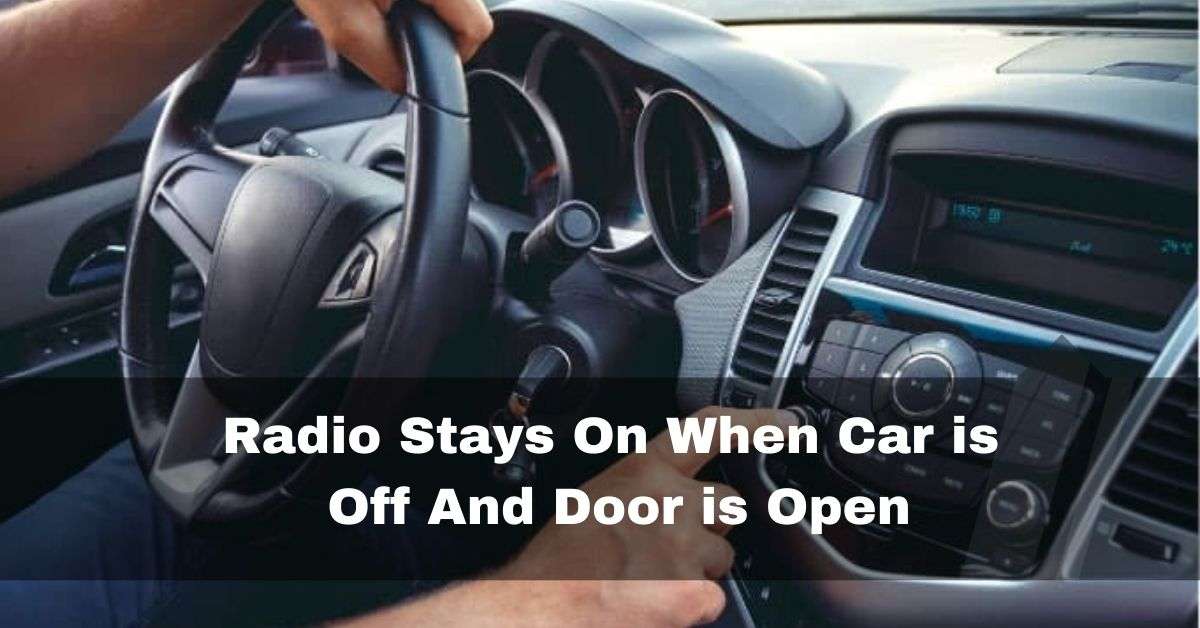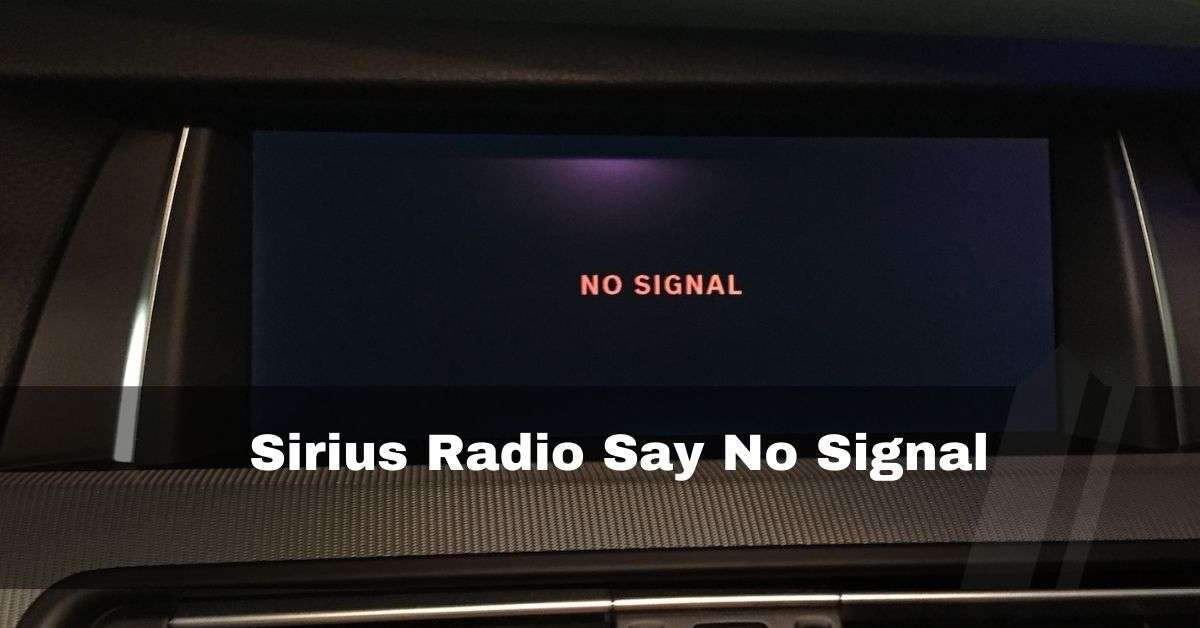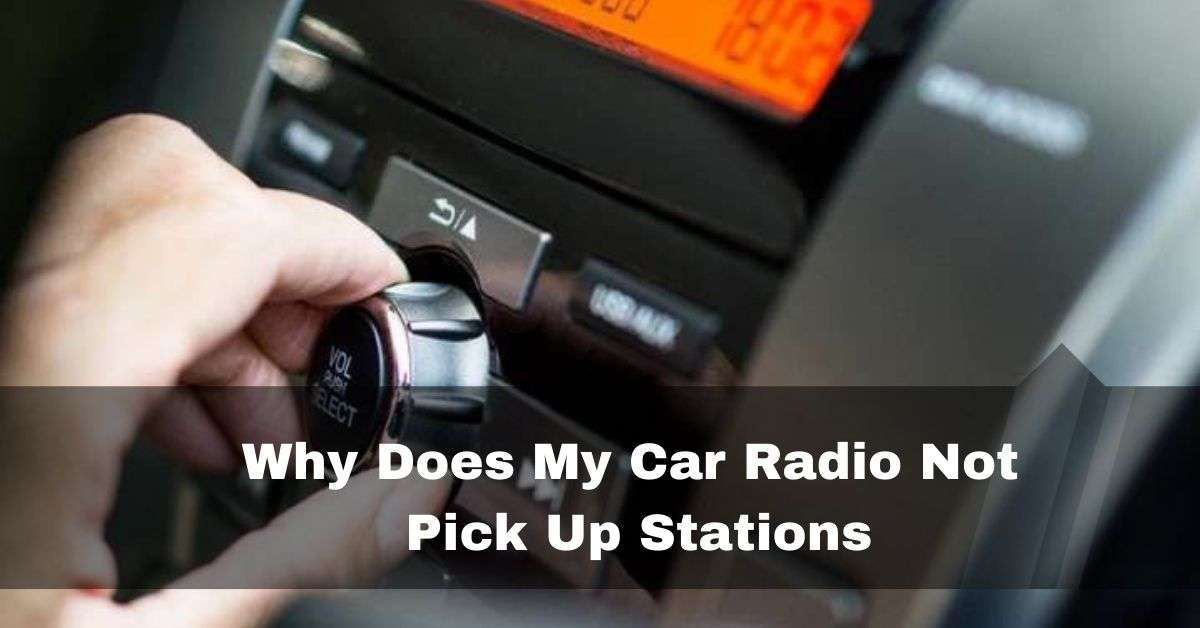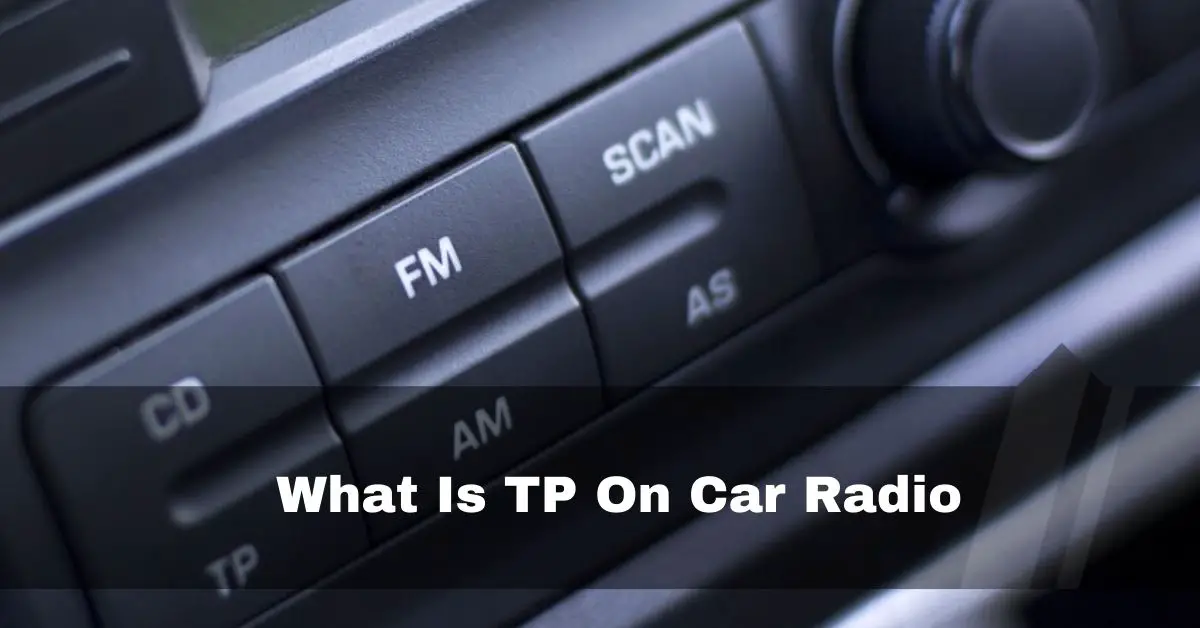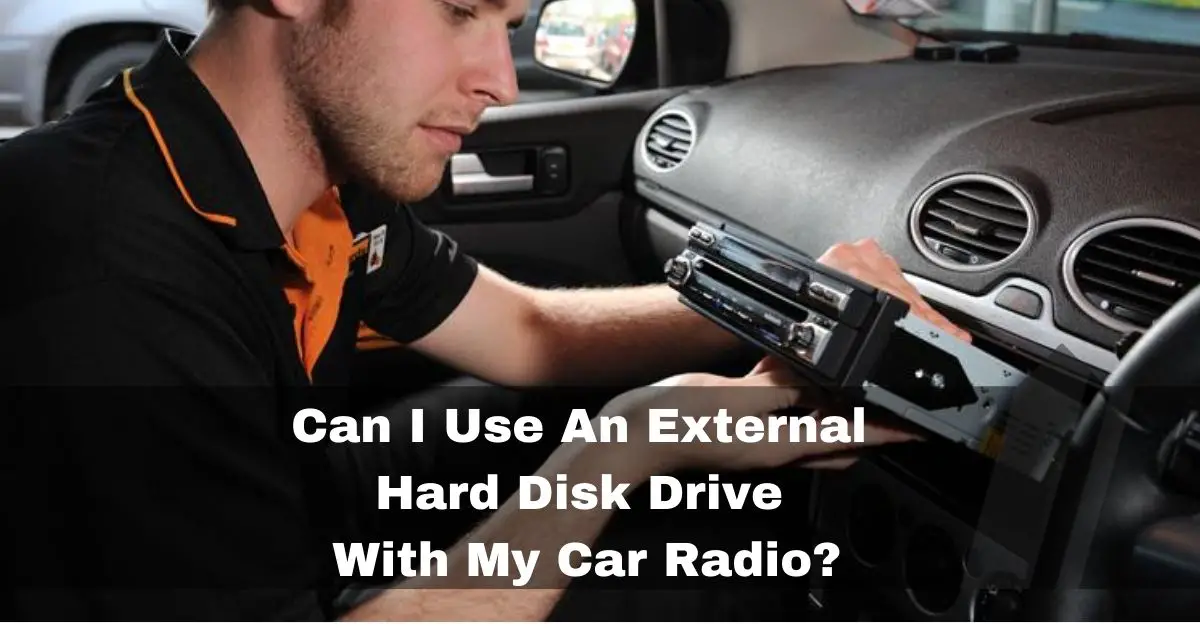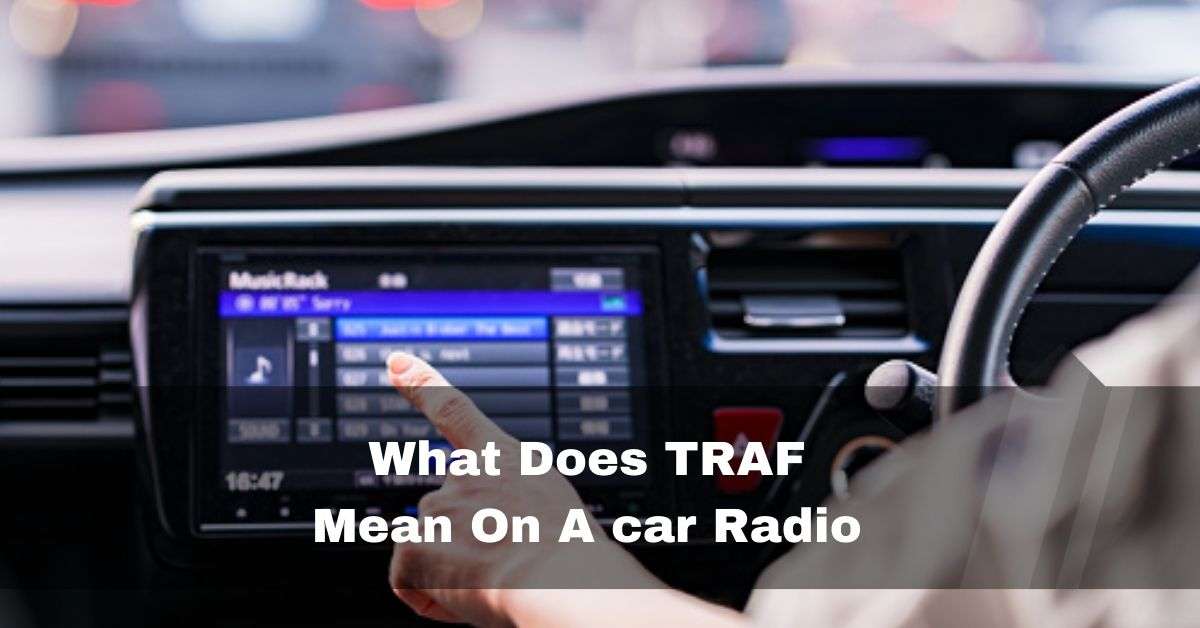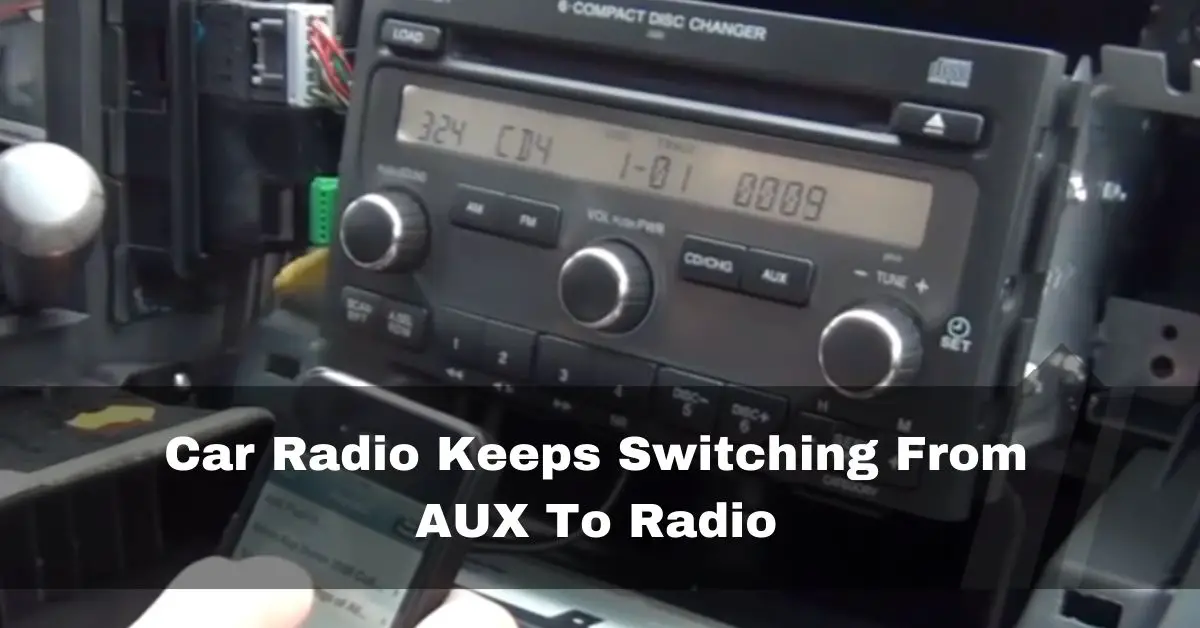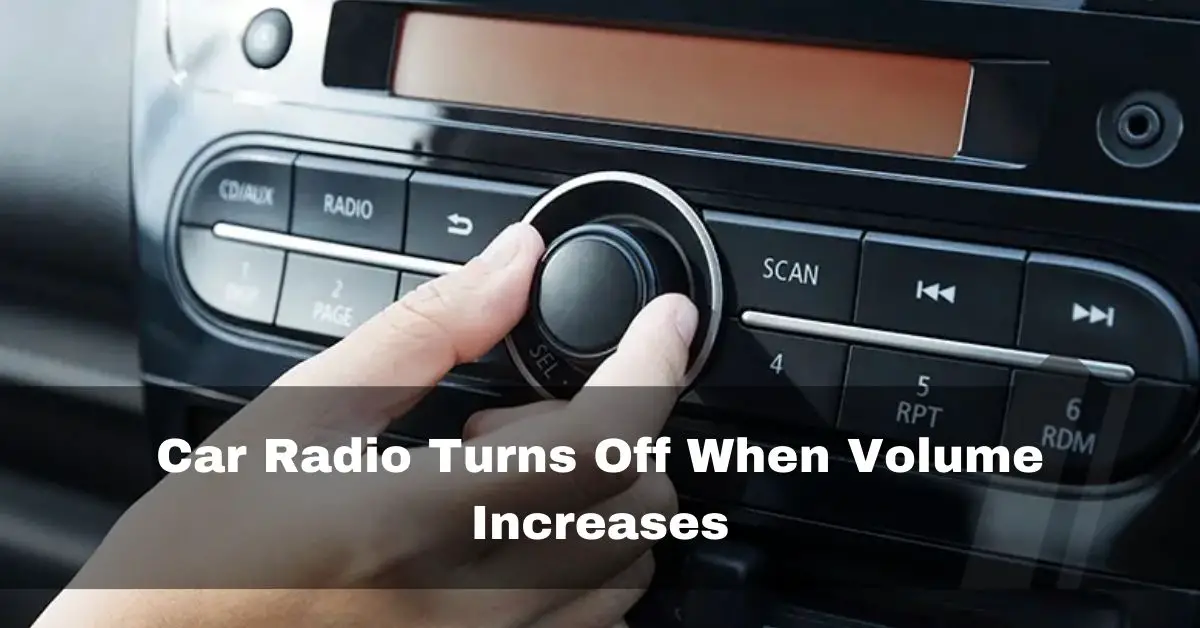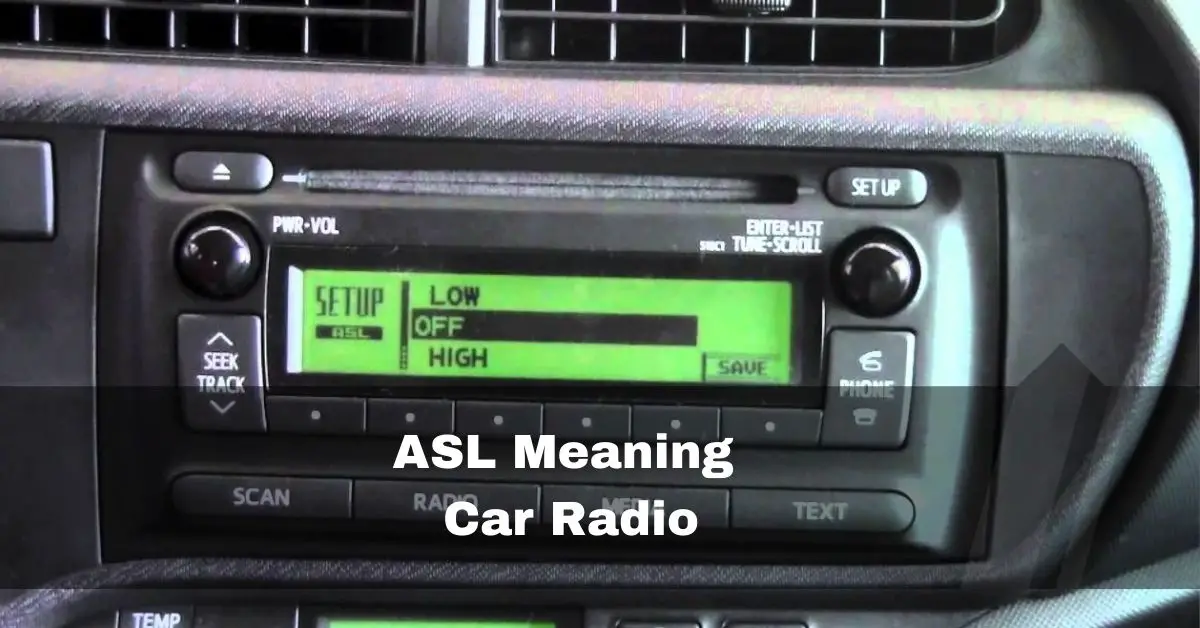Modern car radios have a lot of different features and functions, and the screen can be hard to understand with all the buttons and strange letters and numbers. One such abbreviation you might encounter is “FM AST.
What Does Ast Mean On A Car Radio? “FM AST” stands for “FM Auto-Store.” It’s a feature that allows your car radio to automatically scan and store the strongest local FM radio stations for your convenience.
Stay with us as we delve into the world of car radios to uncover the meaning of FM AST and also discuss how it works and how to use it.
Table of Contents
What Is FM AST On Car Radio?
What Is Ast In Car Stereo? The letters “FM AST” stand for “FM Auto-Store.” You can find this feature on many car radios. It’s meant to make listening to your favorite radio stations easier.
Autostore is a valuable tool that saves the best local stations from both the AM and FM frequency bands. This makes it easier than ever to listen to your favorite radio stations while you’re on the go. It is a handy feature when you are traveling and driving.
1. FM (Frequency Modulation):
FM is a way of sending sound messages over the airwaves. FM radio is widely used to broadcast music and other audio material because it has better sound quality than AM (Amplitude Modulation) radio.

Also Read: Sirius Radio Say No Signal
2. AST (Auto-Store):
With the Auto-Store feature, your car radio will instantly find and save radio stations with strong signals where you are. It’s beneficial when you’re traveling or in a place with lots of stations.
How Does FM Auto-Store Work?
When you turn on FM Auto-Store on your car radio, it will do the following:
1. Scan:
The radio looks for stations with solid signals by going through all of the available FM channels. Most of the time, it starts at the lowest frequency and works its way up.
2. Storage:
The radio saves a strong station in a preset memory slot when it finds one. Most car radios have more than one preset spot, which lets you save more than one station.

3. Naming:
Some high-tech car radios let you give the stations you’ve saved names that make them easier to find later.
4. Quick Access:
Once the search is done, the preset buttons on your radio make it easy to get to the stations you’ve saved. You can quickly switch between your favorite stations with these buttons, which are usually marked with numbers or names.
Also Read: Why Does My Car Radio Not Pick Up Stations
Benefits of FM Auto-Store (AST):
1. Convenience:
With FM Auto-Store, you don’t have to tune in to each station actively. It saves you time and work, especially when you’re going to a place you haven’t been before.
2. Variety:
Since the app automatically scans and saves stations, you can find new ones and listen to a broader range of songs and shows.
3. Safety:
If you want to stay focused on the road, using FM Auto-Store is better than manually tuning the radio while you’re driving.

4. User-Friendly:
No matter how tech-savvy you are, FM Auto-Store is usually easy to use and only requires a little technical know-how.
How To Use FM Autostore (AST): Step By Step Guide:
Using Autostore is a straightforward process. Here’s a step-by-step guide:
1. Access The Feature:
First, find the Autostore tool on your car radio. Most of the time, this is done through the radio’s interface, which can be accessed through a tablet or buttons.
2. Initiate Autostore:
To start Autostore, find the feature you want to use and press the button that goes with it or touch the “AST” soft key at the bottom of the screen. When you do this, the screen on your radio will usually show “Hold to start Autostore.”
3. Hold And Wait:
For as long as you hold down the button or touch the screen, “Autostoring” will show up on the screen. This means that the radio is constantly looking for and storing the best local stations.

4. Completion:
The radio will go back to the last station immediately when the Autostore process is done, and you’ll hear the sound again. Also, the memory presets will now hold the 10 best stations from both the AM and FM bands.
It is important to know that these new stations will replace any stations that were already saved in the Autostore band. To put it another way, the Autostore tool makes sure you can always listen to the best local stations.
Also Read: What Is TP On Car Radio
Manual Station Storage In The Autostore Band:
In the Autostore band, you can store stations by hand in addition to scanning and keeping them automatically. How to do it:
- Check to see if the Autostore band is on your radio. One way to do this is to choose it from the radio’s menu.
- Use the radio’s tuning buttons to get to the station you want.
- To save the station, press and hold one of the radio’s memory setting buttons. Most of the time, these buttons have numbers or names on them.
- The radio will store the station in the memory preset you chose, replacing any other stations that were already saved in that spot.
Related Questions:
1. What Does AST Mean In A Car?
What Is Ast In Car Stereo? AST, or AutoSTore, in a car refers to the function that automatically stores radio stations. In a standard Yaris system, AST allows the system to automatically store the six strongest stations in your current location.
2. Can I Manually Store Stations Using “FM Auto-Store”?
Yes, you can save stations by hand in the Auto-Store (AST) band. When the AST band is on, tune in to the station you want and hold down a memory preset button. The new station will be saved instead of the station that was already saved in that spot.
3. Will Use “FM Auto-Store” Erase My Existing Preset Stations?
Yes, the 10 biggest stations will replace any saved stations in the Auto-Store (AST) band when you do an FM Auto-Store. Take note of the settings you already have if you want to keep them.
4. Is “FM Auto-Store” Safe To Use While Driving?
Yes, “FM Auto-Store” is meant to keep you from getting distracted while you drive. Not having to tune the radio physically is safer because it finds and saves stations automatically.
5. Can I Use “FM Auto-Store” For Both AM And FM Bands?
“FM Auto-Store” is usually only made to work with the FM frequency band. But some car radios may have a function like this for AM stations, which is usually called “AM Auto-Store.”
6. How Do I Access The Stations Saved With “FM Auto-Store”?
To listen to the stations you saved with “FM Auto-Store,” all you have to do is press the preset buttons on your car radio that are lettered or numbered. These buttons are for the saved stations, making it easy to switch between them.
7. Is “FM Auto-Store (AST)” Available On All Car Radios?
“FM Auto-Store” is a function that not all car radios have, but a lot of new cars have it. If you need to check if this feature is available on your car radio, check the user manual or call the manufacturer to get information relevant to your model.
8. What Does DAB AST Mean?
DAB AST means that the AST (Autostore) feature is being applied to Digital Audio Broadcasting (DAB) radio. It automatically stores the six strongest DAB radio stations available in your current location.
9. What Does FM Stand For In Cars?
In cars, FM stands for Frequency Modulation. The Nissan FM platform refers to a FR (Front Midship) layout, where the engine is positioned behind the front axle, improving weight distribution.
10. What Does AF And TA Mean On A Radio?
On a radio, AF (Alternative Frequency) and TA (Traffic Announcement) settings are for receiving traffic information. AF switches to alternative frequencies for better reception, while TA alerts to traffic announcements. EON enhances emergency broadcast reception.
Conclusion:
“FM AST” on your car radio stands for “FM Auto-Store,” a feature that makes it easier to find and save radio stations with good signals. It’s an easy-to-use tool that improves your in-car entertainment and makes it easier to enjoy your favorite songs and shows while you’re driving. Therefore, the next time you hear “FM AST” on your car radio, you’ll know that it’s there to make driving more fun and easy.
Also Read:
Car Radio Cuts Out Every Few Seconds
Car Radio Screen Flickering
Car Radio Turns Off When Volume Increases
ASL Meaning Car Radio
References:
- https://twitter.com/batesywba/status/455776916466049024?lang=en
- https://www.focusfanatics.com/threads/school-me-on-ast.302410/
- https://www.hyundai-forums.com/threads/what-does-the-ast-button-on-the-radio-do.139846/
- https://www.fordescape.org/threads/fm-ast.33962/
- https://www.americanradioarchives.com/the-ast-feature-on-car-radios/