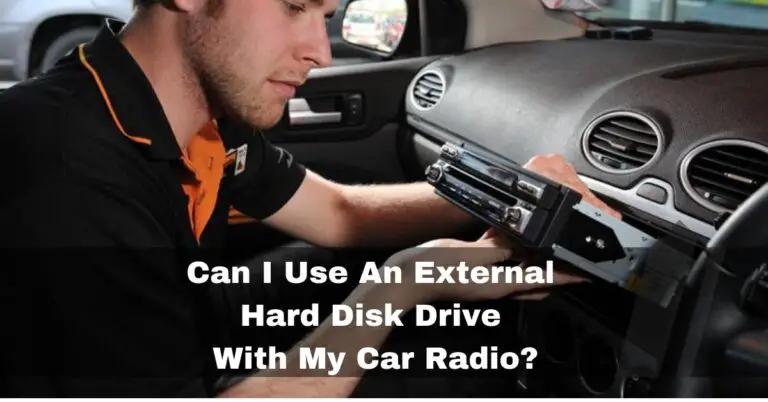How To Keep Car Radio On At Drive-In – For Every Car – 2024
Drive-in theaters have made a surprising comeback in recent years by providing a classic movie-watching experience that combines the attraction of the outdoors with the glory of the big screen. However, leaving the car radio on while watching a movie presents a problem for many viewers.
How To Keep Car Radio On At Drive-In? Turn the key to “Accessories” mode or press the start button without braking. Tune the radio to the drive-in’s FM frequency. Consider portable power sources. Respect drive-in etiquette.
This guide will delve into various methods and tips to ensure your car radio stays on during your drive-in movie adventure.
Table of Contents
Preparing Your Vehicle For Drive-In Movies:
For a fun experience, you must ensure your car is ready for a drive-in movie night. The steps are as follows:
1. Check Your Car Battery:
The worry that watching a movie in the car may drain the battery is prevalent. Before going to the drive-in, ensure your car battery is in good shape to prevent this. Consider periodically starting the engine during the movie if your battery is weak or old to avoid dying.

2. Know Your Car’s Radio:
Learn how to manually turn on and maintain the radio in your car while the engine is off. The radio can be powered in many cars’ “Accessory” modes without turning on the engine. For further information, refer to your car’s manual.
Selecting The Right FM Frequency For Drive-In Movies:
1. Check The Theater’s Website:
Most drive-in movie theaters provide details on the FM frequency to tune in for the audio. To find the right frequency, visit the theater’s website or contact them beforehand.

Also Read: Can I Use An External Hard Disk Drive With My Car Radio?
2. Test The Frequency:
Before the movie starts, get to the drive-in early and check the FM frequency. It will guarantee that your radio is in good working order and that you use the correct frequency.
Keeping Your Radio On For Drive-In Movies:
Here are several effective methods to keep your car radio on throughout the movie:
1. Use The “Accessory” Mode:
How To Leave Radio On At Drive In? As was previously noted, many vehicles include an “Accessory” mode that enables you to run the radio without starting the engine. This mode is specifically intended for occasions like drive-in movie theaters. To activate this mode, turn the key to the accessory position or start the car without applying the brakes.
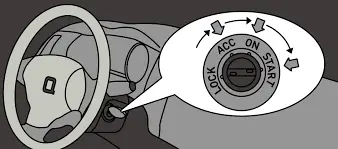
2. Utilize Battery-Saving Features:
Some automobiles include battery-saving functions that turn electrical components off automatically after a predetermined amount of idleness. Before the movie, turn off these functions to ensure your radio stays on.
3. Bring Portable Power Sources:
Bring portable power sources like power banks or jump starters if you’re worried about your car’s battery. If your car’s battery dies, these gadgets can help you restart it and keep the radio on.
4. Invest In An FM Transmitter:
An FM transmitter is a device that transmits audio to your car’s FM radio from an external source, like a smartphone or portable media player. It can be especially helpful if you want to preserve the battery in your automobile while still enjoying the audio from the movie.

Do you use gas in accessory mode?
Yes, extra gasoline (petrol) is used by cars to power the air conditioning and all of the electrical equipment. The engine powers the AC compressor directly. Therefore, it can only be used when the engine is running.
Also Read: What Does FM AST Mean On A Car Radio
Alternative Methods To Keep Your Car Radio On At A Drive-In:
In addition to the strategies described in the prior article, certain procedures based on your car’s keyless or keyed ignition system can assist you in keeping the radio on throughout a drive-in movie night. The convenience of using smartphone apps to enjoy the movie’s soundtrack is another benefit of current technology. Let’s get more into these alternate approaches:
1. Turning The Radio On In A Keyless Car:
Keyless ignition systems are more prevalent than ever and provide a convenient way to start and stop your car. Depending on the model and brand of the vehicle, there may be different measures to keep the radio on, but the following are some general guidelines:
Older Keyless Cars (Pre-2015): You can turn on the radio in pre-2015 automobiles, including some Toyota and Nissan models, by pressing the on/off button twice. If your car has a gated shifter, you can also accomplish this by changing gears.
Newer Keyless Cars (post-2015): Pressing the on/off button twice often turns on the radio in keyless vehicles made after 2015 or after 2023. The brake pedal does not need to be depressed throughout this process, which is important.
Universal Approach: Keyless cars have three engine modes: accessory, ignition, and start. These modes are independent of the car’s brand and model. Find your dashboard’s start and stop buttons. All accessories, including the radio, are turned on by pressing the start button once.
The radio and other accessories will be turned off by pushing it once more. Ensure your foot is not on any pedals to keep the radio on even after turning the engine off. Push the start/stop button twice quickly, one after the other, and then put the car in park.
2. Turning On The Radio In A Regular Car:
The method for keeping the radio on can alter slightly for vehicles with conventional keyed ignition systems, like vintage Honda Civics. What you must do is as follows:
Activating the radio using the Accessory Position: If your vehicle has a keyed ignition, like an old Honda Civic, you can start the radio by turning the key to the Accessory position, frequently denoted as ACC. The radio can still operate in this mode even with the engine off.
Should I keep my car running at a drive-in movie? It is advised that you turn your car off while watching a movie at a drive-in theater, especially if it has daytime running headlights, as the sound of your engine and vehicle exhaust might be distracting.
3. Download the Drive-In Radio App:
In the digital age, smartphones offer a convenient solution for enjoying the audio of a drive-in movie. Here’s how it works:

Can I use a smartphone app to listen to the movie’s audio at a drive-in? Yes, Nowadays, many drive-in theaters provide specialized smartphone apps that let you stream the film’s audio. The software syncs with the soundtrack as the movie plays on the large screen, so you can hear the sound of the movie right on your smartphone. It is no longer necessary to have the radio on in your car.
Etiquette And Considerations For Drive-In Movies:
- Dim Your Lights: To avoid disturbing other moviegoers, turn down your interior and headlights while watching the film.
- Respect Volume Levels: Maintain a manageable volume to maintain the experience for those nearby.
- Be Mindful of Idling: Reduce needless idling if you’re utilizing the car’s engine to power the radio out of respect for the environment and other passengers.
Can I keep my car’s engine running to avoid battery drain?
While you can leave the engine running to power the radio, it’s best to avoid unnecessary idling because it can be noisy and bad for the environment. Utilizing external power sources or the “Accessory” mode on the car can be more environmentally friendly.
Also Read: Can A GPS Tracker Interfere With A Car Radio
Keeping Your Ford Radio On at the Drive-In:
Ford provides several options to keep your radio on at the drive-in. You can utilize features like the USB port, Bluetooth connection, or auxiliary input.
- USB Port: Connect your radio to external devices and play audio files.
- Bluetooth: Pair your car’s audio system with your smartphone or other Bluetooth-enabled devices to stream music.
- Auxiliary Input: Connect compatible audio outputs to enjoy movies at the drive-in.
You can find detailed instructions in your Ford car’s manual.
Can I use external speakers or amplifiers with my car radio at a drive-in?
Yes, you can connect external speakers or amplifiers to enhance the audio experience at a drive-in. Ensure compatibility with your car radio and follow proper installation guidelines to avoid damage
Related Questions:
1. Can You Use a Radio App At A Drive-In?
Yes, you can. Download any radio app from the Play Store, search for stations manually, or use an FM transmitter app for quicker results. A stable internet connection is necessary for smooth operation.
2. Do You Need A Special Radio For The Drive-In?
No, you don’t. Regular car radios and most aftermarket stereos can work. Most drive-ins use FM radio broadcasts, but you can also use a portable stereo with speakers if needed.
3. How Can I Make My Car Radio Stay On When The Car Is Off?
To keep your car radio on when the car is off, leave the ignition in accessory mode. Avoid pressing the brake pedal and press the start button twice. But remember, extended use may drain the battery.
4. Can I keep the radio on in a keyless car?
Yes, in many keyless cars, you can keep the radio on by pressing the start button twice after turning off the engine. However, refer to your car’s manual for specific instructions
5. Why Won’t My Radio Turn Off When I Turn The Car Off?
Loose wires connecting your car radio to the power source may prevent it from turning off when you shut down the vehicle.
6. What If My Car Has A Keyless Ignition System? How Do I Keep The Radio On?
Different options for keeping the radio on are available with keyless ignition systems. You should use the start/stop button, press the on/off button twice, or change gears, depending on the make and type of your vehicle.
7. How Can I Keep My Car Radio On When My Car Is Off?
Turn your key once in the ignition to activate accessory mode, and the radio will remain on even while the car is not moving. If your car requires a push to start, you must Park the vehicle. Your foot should be removed from the brake.
8. Where Is The Best Place To Park At The Drive-In?
Arrive early for necessary parking at venues. Opt for “Goldilocks” parking: not too close, not too far, and near the middle for optimal sight lines. Pro tip: Park at the back for a quick exit.
9. What should I do if my car radio doesn’t stay on at a drive-in?
If your car radio doesn’t stay on, check the ignition switch and ensure it’s in accessory mode. If it still doesn’t work, consult your car’s manual or seek assistance from a professional.
10. Is there a risk of theft if I leave my car radio on at a drive-in?
Leaving valuables, including a car radio, visible in your car can attract thieves. To minimize the risk of theft, consider concealing valuables or parking in well-lit areas with surveillance if available.
Conclusion:
Viewing a movie at a drive-in theater is a distinctive and fun experience, but it necessitates some planning to ensure your vehicle radio stays on throughout the film. You can enjoy the audio of the movie without being concerned about your car’s battery by being aware of the features of your automobile, choosing the appropriate FM frequency, and putting practical techniques into use. Remember drive-in etiquette, and you’ll be prepared for a special night of watching movies under the stars.
Also Read:
- How Long Does A Car Battery Last With Radio On
- Why Does My Car Radio Not Pick Up Stations
- Can The Radio Drain A Car Battery
- Sirius Radio Say No Signal
References:
- https://www.g0hwc.com/keep-radio-on-at-drive-in/
- https://www.reddit.com/r/nissanpathfinder/comments/96d1s4/how_do_i_get_the_radio_to_stay_on_at_a_drive_in/
- https://windupradio.com/keep-radio-on-at-drive-in/
- https://www.smartcarofamerica.com/threads/can-i-keep-radio-on-at-the-drive-in.158082/
- https://vehiclefreak.com/how-to-keep-radio-on-at-drive-in/
- https://www.quora.com/How-do-you-watch-a-movie-at-a-drive-in-without-draining-your-car-battery