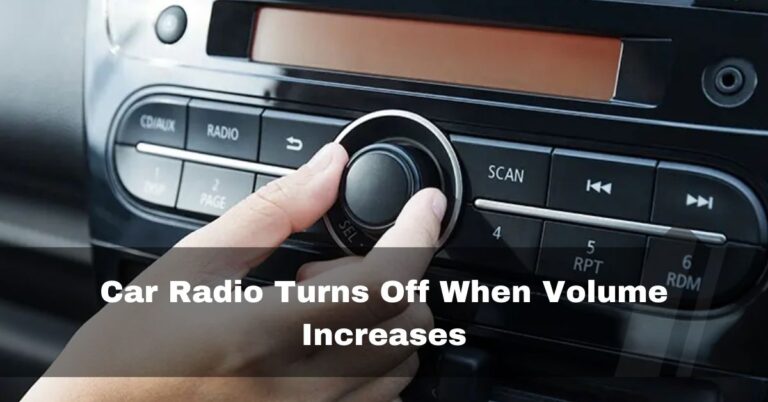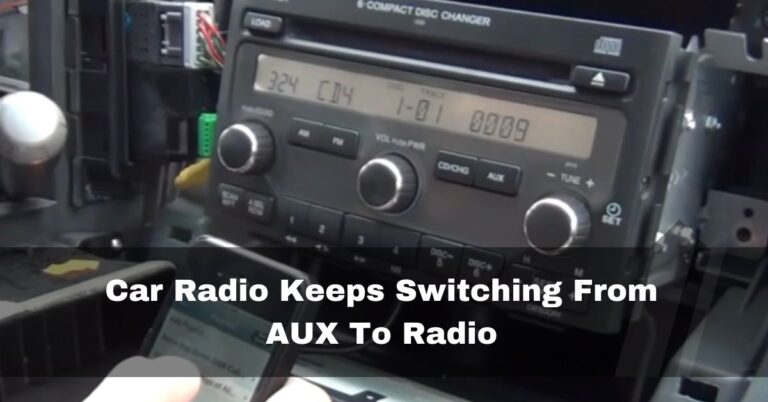What Is TP On Car Radio – [2024] What It Is & How To Use It
Technology has seamlessly merged into several aspects of our lives in the current world, where staying connected and informed is paramount. One such integration is the Traffic Program (TP) function on car radios, a feature that alerts drivers of traffic updates and conditions while driving.
The related TP (Traffic Programme) flag is used to allow the user to find only those stations that regularly broadcast traffic bulletins, whereas the TA flag is used to stop the tape or raise the volume during a traffic bulletin.
This article delves into what a Traffic Program is, how it works, its benefits, and its role in enhancing driving experiences.
Table of Contents
What is the Traffic Program (TP)?
What does tp mean on a car radio? Many automotive radios or entertainment systems have a feature called Traffic Program, or TP for short. When relevant data is available, a specialized part automatically changes the audio source of the radio to traffic updates and vital alerts. TP aims to alert drivers to current traffic conditions, road closures, accidents, and other occurrences that could disrupt their route.
How Does the Traffic Program Work?
The global positioning system (GPS) and radio data systems (RDS) are two of the technologies used by the TP button on your car radio. Here’s how it usually works:
1. RDS Technology:
A communications technology called Radio Data System (RDS) enables FM radio stations to deliver digital data and regular analog audio signals. This digital data may contain specifics like the station’s name, song titles, and, most significantly, traffic updates.

2. TP Identification:
Radio stations that broadcast traffic updates encode their broadcasts with a code indicating the information is present. When the TP feature is engaged, the car radio continuously searches the RDS signals being broadcast by FM stations for this code.
3. Automatic Switching:
The car radio will immediately change from the current audio source (such as a music CD or another radio station) to the station giving traffic updates when it detects the TP code from a station.

Also Read: Car Radio Turns Off When Volume Increases
4. Broadcast Content:
Real-time information about traffic jams, collisions, road closures, and delays will be available from the station broadcasting traffic updates. This knowledge aids drivers in planning their journey and adjusting to changing circumstances.
5. Resuming Normal Audio:
The car radio will immediately switch back to the previous audio source after the TP function stops receiving pertinent traffic information, allowing drivers to continue listening to their preferred entertainment.

What Are The Benefits Of Traffic Program (TP)?
- Real-Time Updates: By giving drivers access to real-time traffic information, TP enables them to avoid congested areas and potential delays.
- Enhanced Safety: By being aware of accidents, road closures, and hazardous situations beforehand, drivers can take the proper precautions and choose safer driving practices.
- Time and Fuel Savings: TP helps drivers avoid gridlock and select the best routes, saving time and lowering fuel usage.
- Stress Reduction: Being aware of the impending traffic and road conditions makes driving less stressful and more enjoyable.
- Efficient Navigation: TP enhances GPS navigation systems by offering current traffic incident data that may be utilized to modify the navigation route.
Also Read: Why Does My Car Radio Not Pick Up Stations
How To Turn On Traffic Program (TP)?
What does TP mean on the radio display, and how do I turn it? Activating the Traffic Program (TP) feature on your car radio is simple. Please be aware that the individual steps may differ significantly based on your vehicle’s make, model, and radio system. Typically, you can activate the TP feature as follows:
1. Turn on Your Car Radio:
Start by starting the car’s engine and turning on the audio or infotainment system.

2. Locate the TP Button or Menu:
Look for a “TP” button on the radio’s control panel. Another name for this button might be “Traffic,” “TP/TA,” or something similar. Your radio’s settings menu may have a TP option if it has a touchscreen display.
3. Press the TP Button:
To use the Traffic Program feature, locate and push the TP button. You should press and hold the TP button for a few seconds on some radios.

4. Select a TP-Enabled Station:
Now, the radio will go through the list of FM stations to find one playing traffic updates. It will automatically switch to a TP-capable station once it locates one. To indicate that the feature is operational, the radio should also show a TP icon or indicator.
5. Listen to Traffic Updates:
You will receive real-time traffic updates, including details about accidents, road closures, congestion, and alternate routes, as soon as the TP feature is turned on and tuned to a TP-enabled station.

6. Disable TP:
Press the TP button once more to turn off the TP feature. The radio will return to the prior station or source of music.
7. Adjust Settings (Optional):
Depending on your radio system, you might have additional settings for the TP function. These might contain choices to alter the feature’s functionality, like automatic retuning after discovering a better TP-enabled station.

To help you plan your journey more effectively, remember that if you’re using a navigation system along with the TP feature, the navigation system may also combine traffic information.
What Is TA On Car Radio?
What does ta mean on a car radio? On a car radio, TA stands for “Traffic Announcement.” When a radio station broadcasts traffic updates or significant announcements, this function enables the radio to change to those automatically. This feature and the Traffic Program (TP) feature are frequently seen on modern automobile radios.
Also Read: Sirius Radio Say No Signal
Here’s how the TA feature works:
1. Traffic Announcement Activation:
When you turn on the TA feature on your car radio, the device looks for any traffic announcements on the FM radio frequencies.

2. Detection of Traffic Announcements:
Radio stations that broadcast traffic updates encrypt their broadcasts with a particular code that indicates the information is present. When the TA feature on the car radio is engaged, it searches for this code through the RDS signals of FM stations.
3. Automatic Switching:
The radio will automatically transition from the current audio source to the station broadcasting the traffic announcement if it recognizes the traffic announcement code from a particular station. It guarantees that while you are driving, you are promptly informed about traffic conditions, road closures, accidents, and other crucial updates.

Related Questions:
1. Why does my radio say TP?
According to the owner’s manual, it should be automatic setting for traffic announcements, the so-called Traffic Program
2. How To Remove TP Seek On Car Radio
To remove TP seek on a car radio, consult the owner’s manual for specific instructions, access the settings menu, and disable the TP or TA feature if available.
3. Does Tp Work With All Radio Stations?
No, TP functionality depends on whether the radio station broadcasts traffic announcements and if your car radio supports TP features. Not all stations provide traffic updates, and not all radios are equipped with TP capabilities.
4. How To Turn Off Traffic Announcements Bmw?
In your BMW with Operating System 8, select the following in the iDrive operating system: “MENU” > “MEDIA” > “Radio” > select a radio station by long pressing and remove the “Traffic information” checkmark.
5. Why Is The TP Flashing On My Car Radio?
Tp Flashing On Car Radio? Regular radio, tape, or CD playback automatically stops when traffic updates are transmitted, and TRAFFIC or NEWS is displayed instead. If a weakened traffic light is weakened, TP will flash on display.
6. What Does TP Seek Mean?
While a TP station is chosen, “TP SEEK” is shown on the screen. [When an audio source other than an AM/FM radio is used, “TP” is seen when TP is set to ON. The TP station is tuned in if an available one is on the AF list.
7. How Do I Turn Off The TP On My Car Stereo?
How To Turn Tp Off On Car Radio? This capability enables the transmission of traffic information within the RDS network of a given radio station. Press OK/MENU and choose TP to activate/deactivate the FM source in the default view.
8. What Does No TP Mean In Volkswagen?
Australia does not use TP (Traffic Program). The law in Germany requires radio stations to provide traffic updates regularly. When the radio station transmits a signal indicating a traffic announcement is about to begin, the radio will switch to TP settings if TP is activated.
9. How Do I Stop My Radio From Seeking?
The seek radio feature on a car stereo enables the driver to select a different station or track to play after the current one has ended. You may turn off your automobile radio by pushing the scan or seek button if it has one.
10. How Do I Know If A Station Supports TP?
Stations that support TP usually include a TP indicator on their broadcasts or station identifiers. Your car radio’s display may also indicate when TP is active or available on a particular station
Conclusion:
A technical breakthrough that keeps drivers aware and ready for the hazards of the road is the Traffic Program (TP) feature on car radios. Real-time traffic updates are seamlessly incorporated into the driving experience by TP, making travel safer, more effective, and less stressful. We can anticipate more technological advancements that will improve our capacity to stay connected and make the most of our time traveling as long as technology is still evolving.
Also Read:
- Radio Stays On When Car Is Off And Door Is Open
- What Is SCV In A Car Radio
- What Does FM AST Mean On A Car Radio
- Can A GPS Tracker Interfere With A Car Radio
References:
- https://en.wikipedia.org/wiki/Traffic_announcement_(radio_data_systems)
- https://www.crzforum.com/threads/what-does-tp-mean-on-the-radio-display-and-how-do-i-turn-it-off.95427/
- https://forums.digitalspy.com/discussion/1369806/ta-tp-and-af-settings-on-a-car-radio
- https://www.avforums.com/threads/what-does-tp-mean-on-display-of-pioneer-cd-receiver-deh-155mp.2466159/
- https://www.americanradioarchives.com/the-tp-button-on-your-car-radio-what-it-is-and-how-to-use-it/