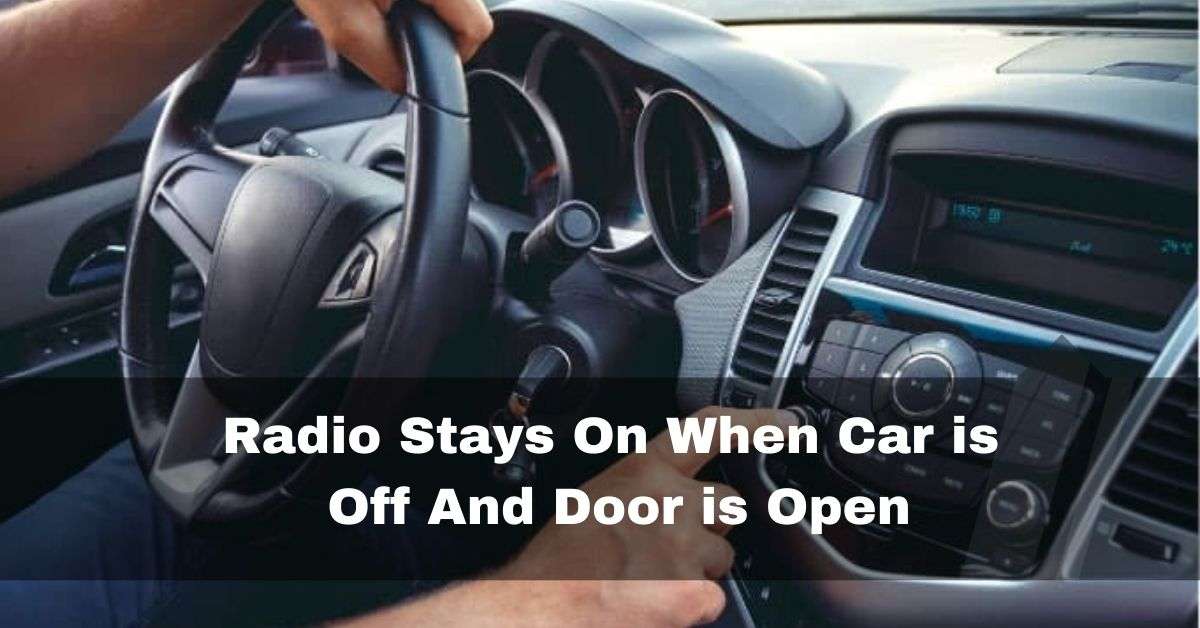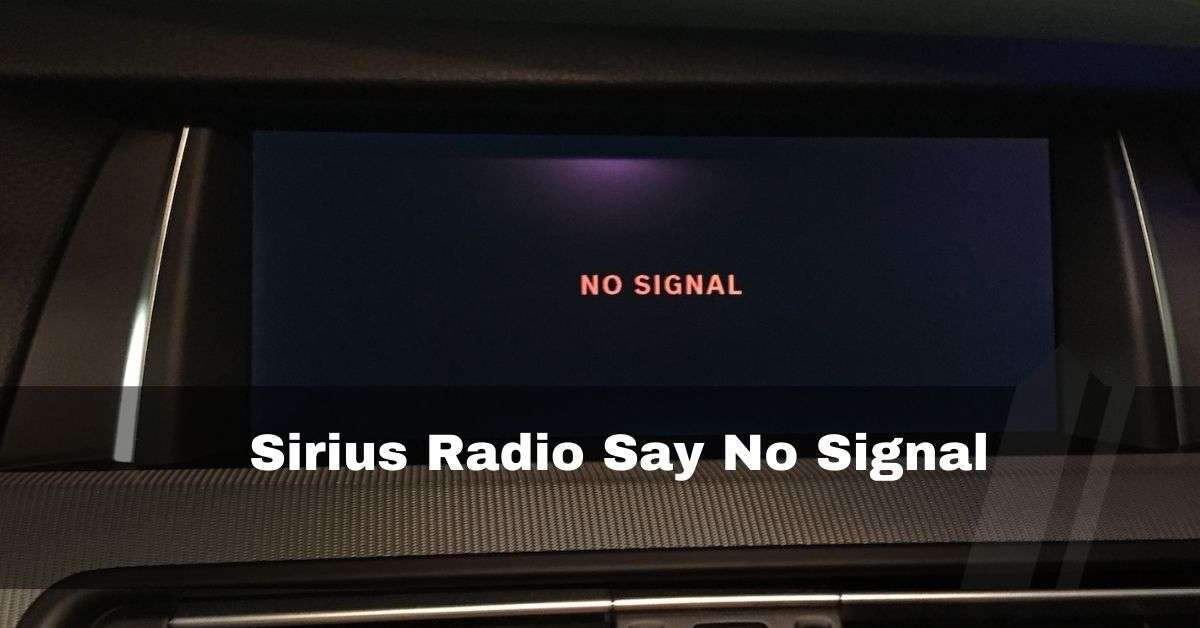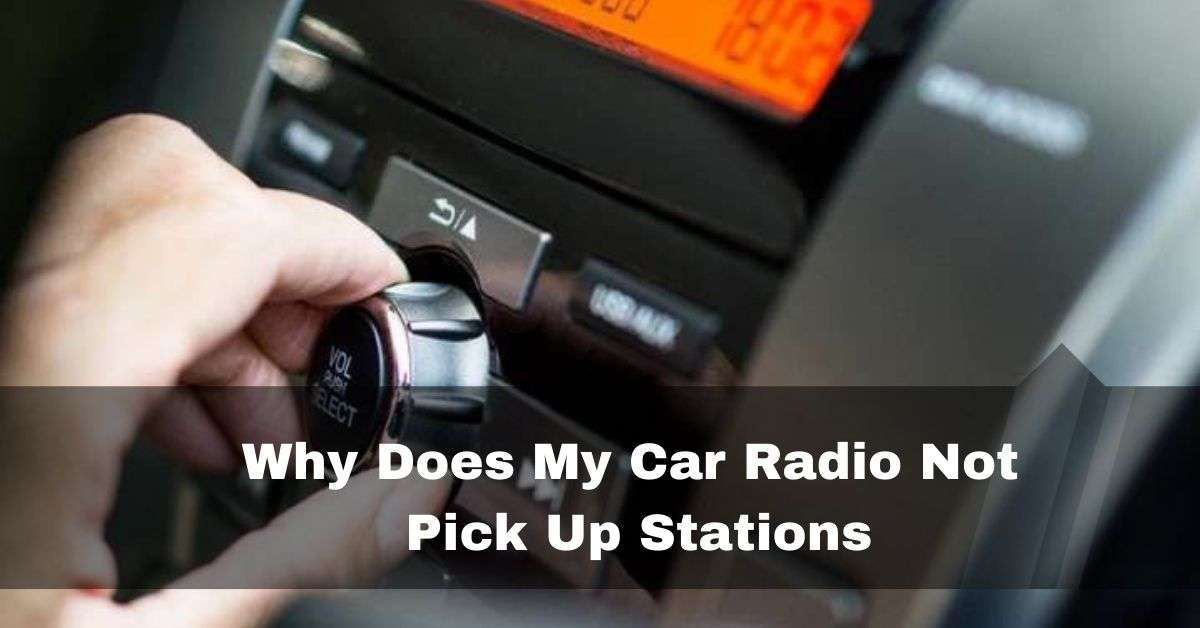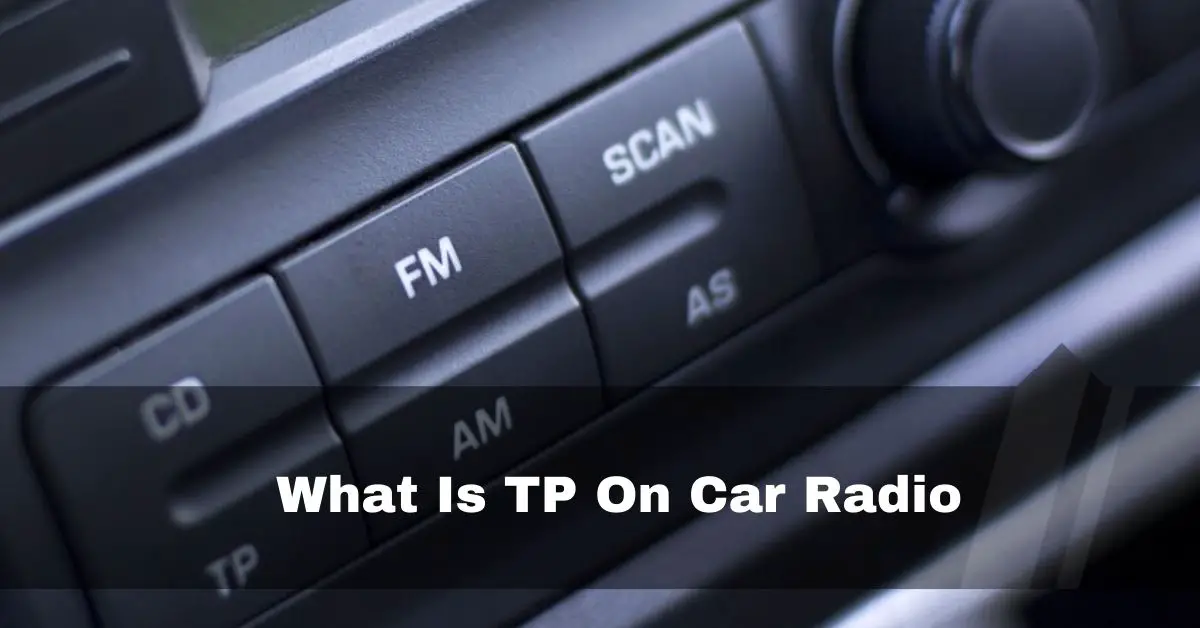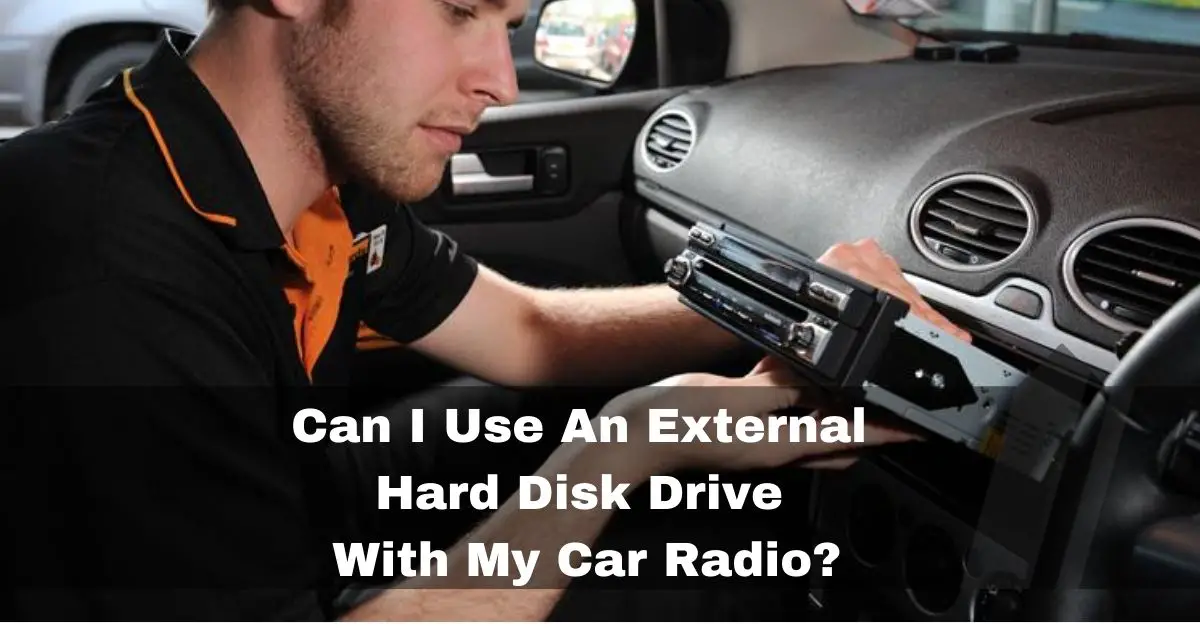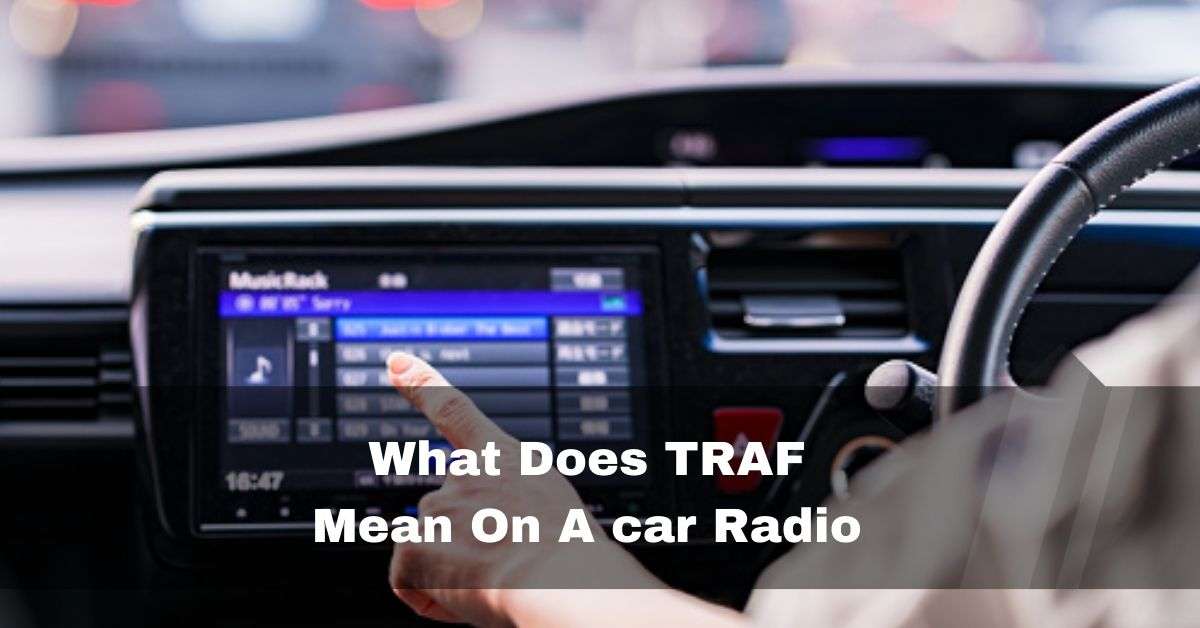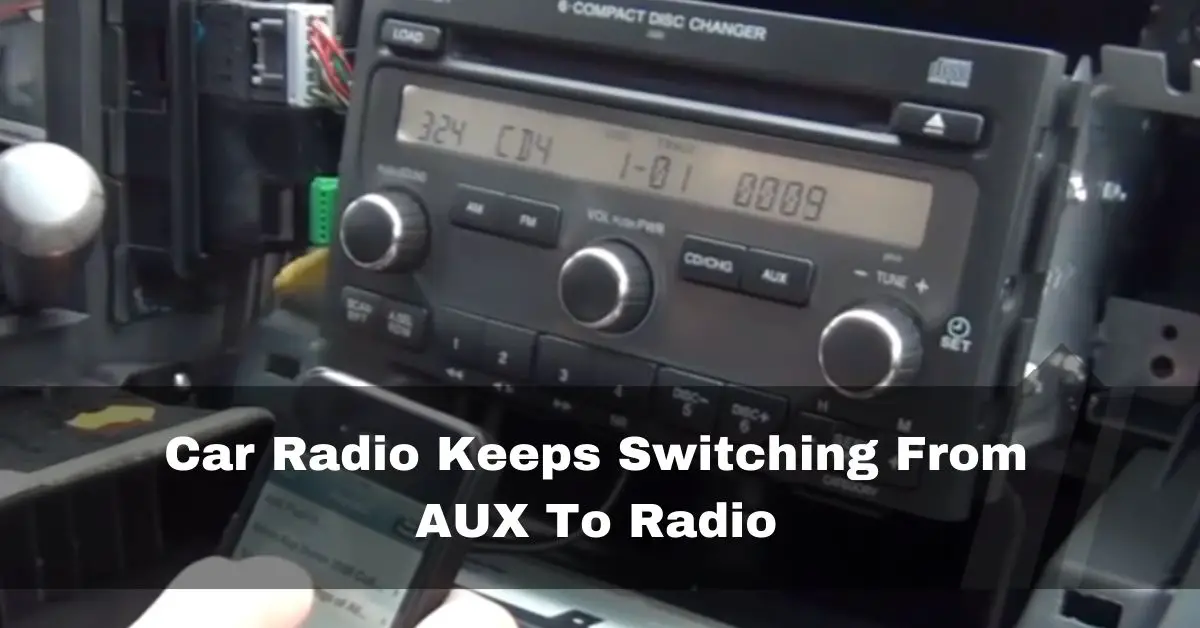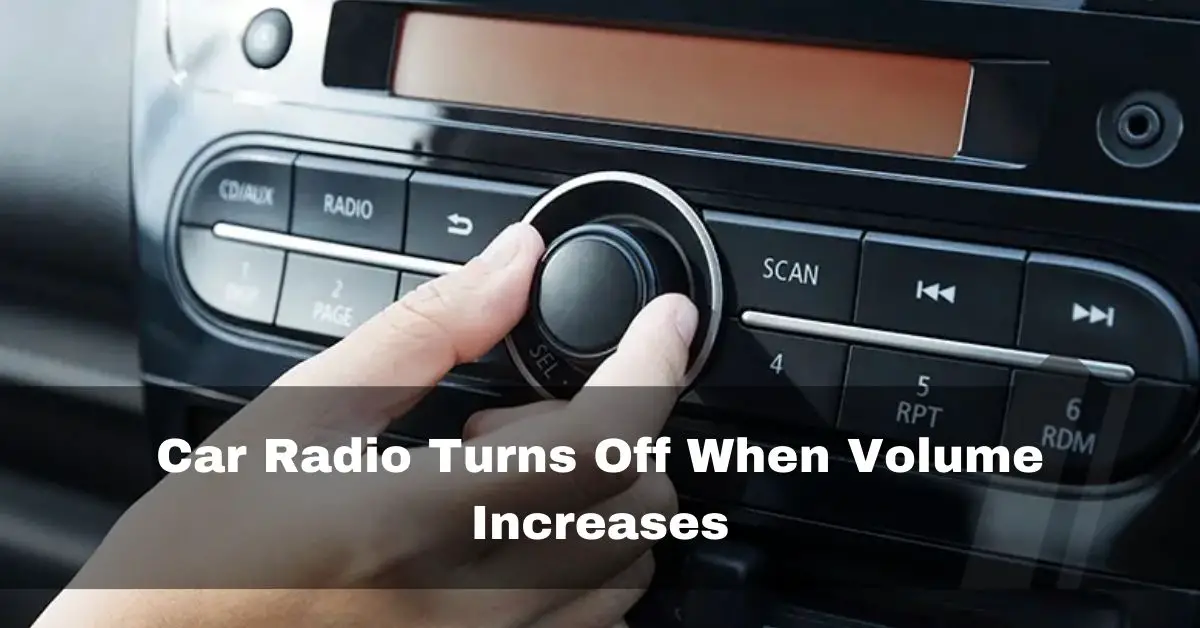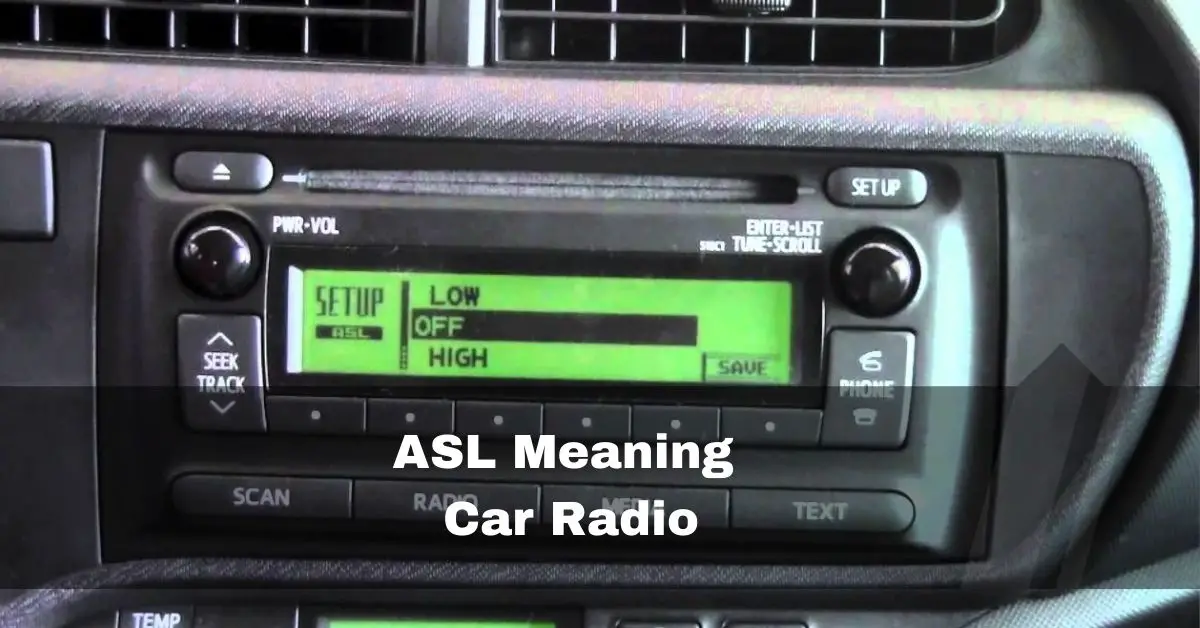Why is my car screen glitching? Fluctuations in the car’s electrical system can also cause the car stereo screen to flicker. This can be caused by a weak battery, faulty alternator, or other electrical issues.
In this article, we’ll delve into the causes of Android head unit screen flickering, drawing from my own experiences and research, and explore effective solutions to address this issue.
Table of Contents
Android Head Unit Screen Flickering:
Screen flickering in a car stereo system may result from a weak battery, faulty alternator, or other electrical problems. Overheating of the stereo screen or the amplifier unit behind it can also trigger flickering, often due to extended use or inadequate ventilation.
Causes Of Car Radio Screen Flickering:
1. Loose Wiring:
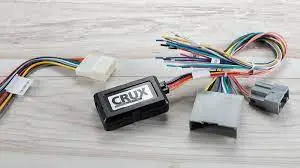
2. Fuse Problems:
3. Aftermarket Screens:

4. Faulty Alternator:
5. Battery Problems:

6. Overheating:
A car radio may blink on and off due to overheating, often caused by direct sunlight exposure or prolonged use. This overheating can lead to shutdowns or permanent damage. The screen may flicker if the amplifier unit or the stereo screen behind it overheats due to insufficient ventilation or extended use.
Also Read: Radio Cuts Out When Accelerating
7. Physical Damage:
8. New Software Update:

Dirty Connectors:
If you’re experiencing intermittent flashing on your car stereo, it could be due to dirty connectors or issues with the memory of the car stereo system caused by power fluctuations.
Note: Always refer to your specific car stereo model’s operating instructions, as manuals can often be found on the manufacturer’s support page. Additionally, ensure your safety by following these steps with the engine off and the key removed from the ignition switch.
Solutions For Car Radio Screen Flickering: Personalized Fixes
1. Tighten The Wiring:

2. Check Fuse:
Also Read: How Long Does A Car Battery Last With Radio On
3. Check Aftermarket Screen:

4. Check The Alternator:
5. Check The Battery:

6. Reduce Overheating:
7. Replace Screen:

8. Reset The System:
9. Clean The Connectors:
- Open the front panel of your car stereo.
- Carefully detach the front panel from the car stereo receiver.
- Using a cotton swab lightly dipped (not soaked) in alcohol, clean the connectors on the front of the main unit and on the back of the front panel. Be gentle and avoid applying excessive force.
- Wait for approximately 2 minutes before reattaching the front panel.
Resetting the Unit:
- Press and hold the OFF button for a few seconds. Note: On certain models, this action may toggle the display on and off.
- Press the RESET button using a pointed object, like a ballpoint pen. Please be aware that this will reset the clock settings and may erase some stored contents.
Also Read: Can A GPS Tracker Interfere With A Car Radio
Quick Fix Method for Stereo Display Blinking:
Here’s a quick and effective way to stop your car stereo display from flickering:
- Carefully remove the stereo unit from your car.
- Check and securely fasten any loosely connected wires in the circuit. Sometimes, you may need to replace a burnt-out fuse. These fuses are usually affordable, and you might even get a fuse holder for free.
After tightening wires and ensuring proper connections, turn your car on to check if the flickering has ceased.
Related Questions:
1. How Do You Fix A Glitching Car Screen?
Open the stereo screen box to check for loose connections or damaged wires. Replace damaged wires and fix loose connections to prevent flickering.
2. Is Flickering Screen Repairable?
Phone flickering may be due to an outdated operating system. Update your smartphone’s software and apps to resolve glitches and ensure smoother performance
3. How Do I Reset My Car Touch Screen?
Press and hold down the audio system power button for at least 10 seconds. Locate and press the “system reset button” with a paper clip or pen. Wait a few minutes for the system to reboot
4. Why Is My Car Screen Turning On And Off?
Intermittent flashing may indicate dirty connectors or power fluctuations affecting the car stereo system’s memory. Clean connectors and ensure stable power supply to resolve the issue
5. Is Screen Flickering Serious?
Flickering is typically caused by software issues, such as app glitches or software bugs. Ensure your device’s software is updated for optimal performance and security.
6. Can A Bad Cable Cause Screen Flickering?
Loose, unqualified, or damaged cables or connectors can cause flickering. Recheck and secure all cables and connections, considering a replacement if necessary.
7. How Much Does It Cost To Fix A Flickering Screen?
Repair costs vary depending on the cause. Fixing broken or loose video cables may cost $50 to $100, while issues with graphics cards or backlights could range from $100 to $300 or more
8. Will A Flickering Car Stereo Screen Drain My Car Battery?
Yes, A flickering car radio screen can drain your car’s battery significantly and may indicate a larger electrical issue. It’s crucial to address it promptly to prevent further battery drain and potential long-term damage.
9. Is It Safe To Use My Car Radio When The Screen Is Flickering?
10. Can I Still Listen To Music On My Car Radio If The Screen Is Flickering?
Conclusion:
Also Read:
- Radio Shuts Off When Put In Drive Or Reverse
- What Does Traf Mean On A Car Radio
- Can I Use An External Hard Disk Drive With My Car Radio?
- RDM Meaning Car Radio
References:
- https://medium.com/@shanuun/car-stereo-screen-flickering-causes-and-fixes-a3b5c13cfbbe
- https://www.dubizzle.com/blog/cars/car-stereo-screen-flickering/
- https://www.sony.com/electronics/support/articles/00025833
- https://community.cartalk.com/t/stereo-flickers-when-i-turn-lights-on/140442
- https://www.diymobileaudio.com/threads/radio-screen-blinks-between-bright-dim-when-car-lights-are-on.441541/
- https://www.nissanclub.com/threads/was-headin-to-work-today-noticed-some-flickering-of-the-stereo-display.290879/